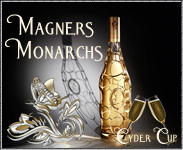|
|
Post by up mup kupen nup on Dec 8, 2022 10:09:32 GMT -5
Hello. Is anybody else affected by the smoothed gridlines that came with the most recent patch? In order to avoid (or rather: reduce) ghost breaks when putting, it was a good idea to turn antialiasing off in the graphics settings. That way, instead of having to analyze smoothed gridlines that hide a lot of information, one could see a jagged pattern that revealed small changes in the slope of the green. Here is a screenshot of the situation post patch 1.06 with smoothened grid:  And here is one from 2K21 (I don't have one from 2K23 unfortunately, but the grid was about the same):  In order to see the full detail, it is important to view the images at 100% zoom (open image in new tab). Here is a small portion of the above image:  The important point is that the steps appearing in the grid provided a more detailed information than the moving beads. As such, they were good enough to detect a decent amount of ghost breaks without the need of wormcaming (I don't want to wormcam as that takes too much time). According to a community member, the 1.06 patch added a slower moving bead to PC, thus tackling (confirmed) differences with Playstation. However, I cannot confirm this, as I completely relied on the grid steps and hence didn't pay attention to the moving beads at all. I acknowledge that all consoles should provide the same technical base for all players and I certainly do not want to have an unfair advantage. Thus, it would be interesting to know if antialiasing can or could be turned off on consoles, and how many players relied on reading the green lines instead of the beads. If it stays like that, I will obviously have to relearn putting (and my Plat rounds have already suffered this week), but I will be fine. However, I generally think that it would be very helpful if there was a possibility to have gridlines display jagged edges again, either by means of turning antialiasing off, or via some other option. Cheers and apologies for the long post. Kevin |
|
|
|
Post by lessangster on Dec 8, 2022 10:55:44 GMT -5
You have no control of antialiasing on Xbox
|
|
boredomop
Caddy

Posts: 6
TGCT Name: Jimi Boredom
Tour: Elite
|
Post by boredomop on Dec 8, 2022 11:08:23 GMT -5
You have no control of antialiasing on Xbox Same with PS5. The jagged lines were only something PC users could take advantage of. |
|
|
|
Post by lessangster on Dec 8, 2022 11:09:55 GMT -5
I think in 21 there were two adjustments for antialiasing but they seem to have dropped it in this game.
|
|
|
|
Post by moneyman273 on Dec 8, 2022 12:06:27 GMT -5
Hello. Is anybody else affected by the smoothed gridlines that came with the most recent patch? In order to avoid (or rather: reduce) ghost breaks when putting, it was a good idea to turn antialiasing off in the graphics settings. That way, instead of having to analyze smoothed gridlines that hide a lot of information, one could see a jagged pattern that revealed small changes in the slope of the green. Here is a screenshot of the situation post patch 1.06 with smoothened grid:  And here is one from 2K21 (I don't have one from 2K23 unfortunately, but the grid was about the same):  In order to see the full detail, it is important to view the images at 100% zoom (open image in new tab). Here is a small portion of the above image:  The important point is that the steps appearing in the grid provided a more detailed information than the moving beads. As such, they were good enough to detect a decent amount of ghost breaks without the need of wormcaming (I don't want to wormcam as that takes too much time). According to a community member, the 1.06 patch added a slower moving bead to PC, thus tackling (confirmed) differences with Playstation. However, I cannot confirm this, as I completely relied on the grid steps and hence didn't pay attention to the moving beads at all. I acknowledge that all consoles should provide the same technical base for all players and I certainly do not want to have an unfair advantage. Thus, it would be interesting to know if antialiasing can or could be turned off on consoles, and how many players relied on reading the green lines instead of the beads. If it stays like that, I will obviously have to relearn putting (and my Plat rounds have already suffered this week), but I will be fine. However, I generally think that it would be very helpful if there was a possibility to have gridlines display jagged edges again, either by means of turning antialiasing off, or via some other option. Cheers and apologies for the long post. Kevin As an Xbox player, never knew there was this type of advantage out there. I've spent years working on the "feel" of putting and judging the beads best as I can based on slope as well as speed of the greens. It's never math for us. |
|
|
|
Post by xxdannyxxo on Dec 8, 2022 12:44:41 GMT -5
You have no control of antialiasing on Xbox Same with PS5. The jagged lines were only something PC users could take advantage of. not anymore we cant lol |
|
|
|
Post by up mup kupen nup on Dec 8, 2022 17:17:11 GMT -5
As an Xbox player, never knew there was this type of advantage out there. I've spent years working on the "feel" of putting and judging the beads best as I can based on slope as well as speed of the greens. It's never math for us. While I can certainly see the counting potential for math-oriented players, I never apply math either on the greens. The point is that these gridlines are more accurate than the moving beads on (almost) flat putts. Thus, if the intention (of a grid and moving beads) is to help the player reading the green, then a jagged grid is perhaps the better way to go. In that case I wouldn't even mind if the beads were gone. Maybe this thread provides an incentive for the community to ask for such lines to be implemented on all consoles, independently of some antialiasing toggle? I mean, if they can make the gridlines smooth even with AA turned off (first screenshot), then the converse might be feasible as well? Jagged gridlines even with AA turned on? Ghost breaks are annoying. Jagged gridlines seem to be the perfect remedy. They should be easy to implement because the grid is already there. Cheers, Kevin |
|
|
|
Post by Brenelan on Dec 8, 2022 17:33:06 GMT -5
As an Xbox player, never knew there was this type of advantage out there. I've spent years working on the "feel" of putting and judging the beads best as I can based on slope as well as speed of the greens. It's never math for us. While I can certainly see the counting potential for math-oriented players, I never apply math either on the greens. Maybe I'm the oddball, I used math on the greens when I was on XBox, but putt more by feel playing on PC. I do love putting when the beads look like they are vibrating in place. Pretty much know I'm going to hate the result.  |
|
|
|
Post by bubbsboy100. on Dec 8, 2022 17:37:15 GMT -5
Jagged lines. What is this evil you speak of.
PS player so never had them and never heard of them.
|
|
|
|
Post by twofor22 on Dec 9, 2022 2:16:36 GMT -5
Never noticed on PS4 either, but I have been frustrated with putts moving the opposite direction to the beads a few times.
|
|
|
|
Post by up mup kupen nup on Dec 9, 2022 4:25:14 GMT -5
Jagged lines. What is this evil you speak of. PS player so never had them and never heard of them. No evil at all! As explained in my first post, jagged lines is what you got (apparently on PC only) pre patch 1.06 when turning antialiasing off. They were more accurate than the moving beads in terms of detecting ghost breaks on (almost) flat surfaces without having to wormcam. I think it would be a great idea if we could get the devs to implement this grid style for all, independently of some antialiasing toggle. After all, the grid with the moving beads that is currently in place is intended as a help for putting, whence it seems natural to ask for a better quality, more accurate kind of help. |
|
|
|
Post by bubbsboy100. on Dec 9, 2022 4:44:20 GMT -5
Jagged lines. What is this evil you speak of. PS player so never had them and never heard of them. No evil at all! As explained in my first post, jagged lines is what you got (apparently on PC only) pre patch 1.06 when turning antialiasing off. They were more accurate than the moving beads in terms of detecting ghost breaks on (almost) flat surfaces without having to wormcam. I think it would be a great idea if we could get the devs to implement this grid style for all, independently of some antialiasing toggle. After all, the grid with the moving beads that is currently in place is intended as a help for putting, whence it seems natural to ask for a better quality, more accurate kind of help. Exactly. I was being sarcastic mate ( but not aimed at you, more the disparity in platforms). |
|
|
|
Post by up mup kupen nup on Dec 16, 2022 4:42:30 GMT -5
Here's an interesting tweet by seamount4life showing that the PC grids are not as accurate as PS grids: What you see is a putt on Playstation where the beads are moving slowly to indicate a subtle side slope on the green. The first video in the comments shows the same putt on PC. Marc, if you see this, please note that there was a solution to this issue until the most recent patch, namely by turning antialiasing off. Please see my initial post. I think this is closely related and could be adressed simultaneously (although might not be needed if they fix the moving beads). |
|
|
|
Post by sandgroper on Dec 16, 2022 6:13:40 GMT -5
What $hits me is you miss a putt on PC and coming back the beads the other side of the hole (that you have just putt from) are moving faster than what’s been shown in the video above.
It’s a definite bug on PC.
|
|
|
|
Post by fadgewacker on Dec 16, 2022 7:24:02 GMT -5
What $hits me is you miss a putt on PC and coming back the beads the other side of the hole (that you have just putt from) are moving faster than what’s been shown in the video above. It’s a definite bug on PC. I get that on PS all the time... The only way to be sure is to worm cam, but I've no time for that nonsense nowadays - hell, I can't even be arsed to switch putt / approach cams back for Elite tour rounds so I just play with TST approach settings. I'd like to have the jagged lines available on PS, however. |
|