|
|
Post by SkyBlueBen on Nov 26, 2023 15:10:26 GMT -5
CONGRATULATIONS to the following Brew Crewers making their way up the TGCT ladder:- Ross asyoudo64 to PLATINUM Tomi Tombanator to Elite Stevie ss11 to CC-I  No commiseration’s……asking for a friend 😜 No Time For Losers as Freddie would say.... 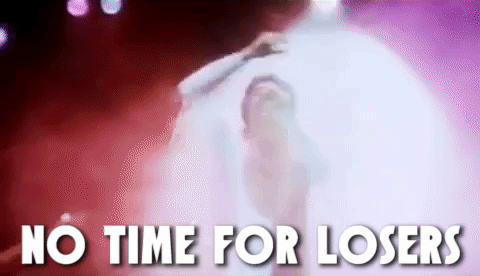 |
|
|
|
Post by Art Vandelay on Nov 26, 2023 15:13:23 GMT -5
CONGRATULATIONS to the following Brew Crewers making their way up the TGCT ladder:- Ross asyoudo64 to PLATINUM Tomi Tombanator to Elite Stevie ss11 to CC-I  Congrats to all, especially Stevie with his second win in a row! Onward! |
|
|
|
Post by trevormendez on Nov 26, 2023 16:35:07 GMT -5
Two Dwight Schrute posts in a row! This is truly a magical occasion!  I concur. |
|
|
|
Post by Tombanator on Nov 26, 2023 16:39:36 GMT -5
I figured after getting knocked off from Elite, it would take me quite a while to get back there again with the way I was playing TGC rounds lately... Give it 2 weeks of Kinetic, T-13 and T-2 last week (lost by 1 shot and would have taken it on countback in case of tie... shame that, would have been my first win but still my best finish) and off we go to Elite again. Only to probably do bad once more. But now I have momentum on my side again so who knows anymore!  |
|
|
|
Post by tomsenec on Nov 27, 2023 2:15:00 GMT -5
Rumble Week 2 - R1 & 2
R1 : -9 R2 : -7
Should have been better, as the course is very scorable. Too many silly mistakes ...
|
|
|
|
Post by TimB on Nov 27, 2023 2:28:48 GMT -5
Hit Windows settings (gear wheel at bottom left corner of desktop) then selected Bluetooth and Devices or you can go to control panel Devices and Printers (this is win 11 ) Or you can right click THIS PC then properties, then scroll to device manager in the list and will let you know if something not working proper And IGolfBadDoesn't work for me. I have the Lets Frustrate Tim Version of Windows 11 My little gear wheel is in the center of the screen lol. But once I do hit it and go to Devices and Printers I can't get back to that one screen that I managed to find just once. I've clicked every tab in every section and still can't get back there. Don't get me going on the black background crap either lol. I switch to light and my taskbar is white. I prefer a dark taskbar so stuck with this ugly crap. All I want is the regular normal control panel in Windows 10 (and I never cared for that much either, preferred the earlier windows versions.) This W11 CP is just made to suck millennials in, make it look like a cell phone screen they can scroll in. Now I'm going to have to go yell at some clouds when done here. At any rate I know what the issue was now anyway. I have a wireless keyboard and mouse hooked up with a Logitech Unifying receiver which is plugged into the one of my back usb ports. Top row. I put the usb flash drive in the 1'st slot in the next row down. So after googling and reading the motherboard manual I find out that Logitech wireless keyboards and mice can conflict with a usb drive. If they are on the same usb controller. When I took the drive out, everything was fine again. If I want to plug it back in I need to put it down a row of usb ports that use a different controller. Petition to bring back a proper control panel in Windows 11   |
|
|
|
Post by asyoudo64 on Nov 27, 2023 3:47:45 GMT -5
|
|
|
|
Post by inflames47 on Nov 27, 2023 3:55:37 GMT -5
Does anyone know where to find this part of ones computer in Windows I'm going to lose my sh%$ and have an aneurism version 11? stolen from internet  I hooked up an old usb flash drive to the new pc and saw my mouse was all of a sudden all jittery. I somehow found that screen ONCE and it showed a "driver error" next to the pc icon. I've removed the offending usb drive (mouse back to normal) and am trying to get back to that screen that shows the connected hardware and I cant find the god damn thing. Back to your original post here .. in Win 11 I believe this is similar to what your jpg is and it is found under settings/ click TO EXPAND bluetooth and devices scroll to more device and printer settings and this is the screen you get  |
|
|
|
Post by inflames47 on Nov 27, 2023 3:59:09 GMT -5
Hit Windows settings (gear wheel at bottom left corner of desktop) then selected Bluetooth and Devices or you can go to control panel Devices and Printers (this is win 11 ) Or you can right click THIS PC then properties, then scroll to device manager in the list and will let you know if something not working proper And IGolfBad Doesn't work for me. I have the Lets Frustrate Tim Version of Windows 11 My little gear wheel is in the center of the screen lol. But once I do hit it and go to Devices and Printers I can't get back to that one screen that I managed to find just once. I've clicked every tab in every section and still can't get back there. Don't get me going on the black background crap either lol. I switch to light and my taskbar is white. I prefer a dark taskbar so stuck with this ugly crap. All I want is the regular normal control panel in Windows 10 (and I never cared for that much either, preferred the earlier windows versions.) This W11 CP is just made to suck millennials in, make it look like a cell phone screen they can scroll in. Now I'm going to have to go yell at some clouds when done here. At any rate I know what the issue was now anyway. I have a wireless keyboard and mouse hooked up with a Logitech Unifying receiver which is plugged into the one of my back usb ports. Top row. I put the usb flash drive in the 1'st slot in the next row down. So after googling and reading the motherboard manual I find out that Logitech wireless keyboards and mice can conflict with a usb drive. If they are on the same usb controller. When I took the drive out, everything was fine again. If I want to plug it back in I need to put it down a row of usb ports that use a different controller. Petition to bring back a proper control panel in Windows 11   Windows 11 to look like Windows 10. Customize the Windows 11 taskbar. Open Settings > Personalization > Taskbar and change Taskbar alignment to Left. If your taskbar minimized or disappeared when not in use on Windows 10, you can activate this taskbar setting in Windows 11 too |
|
|
|
Post by TimB on Nov 27, 2023 4:06:26 GMT -5
Back to your original post here .. in Win 11 I believe this is similar to what your jpg is and it is found under settings/bluetooth and devices/scroll to more device and printer settings and this is the screen you get  There it is. I could have sworn I looked everywhere. But it's like when you lose your keys. You always find them in the last place you looked. Weirdly enough I'm still seeing the driver error. But to set my mind at ease. For the 1'st time ever the Windows trouble shooting thing actually had an answer. I'm missing a raid controller driver. Well. Who gives a fick. I don't need raid. I have one NVME drive. No other drives hooked up. Many thanks Carol. I could have sworn I'd been through every single section trying to get back to that spot.  I even smacked the like button on your post. And you know me, I'm not a like smacker lol |
|
|
|
Post by TimB on Nov 27, 2023 4:10:48 GMT -5
Windows 11 to look like Windows 10. Customize the Windows 11 taskbar. Open Settings > Personalization > Taskbar and change Taskbar alignment to Left. If your taskbar minimized or disappeared when not in use on Windows 10, you can activate this taskbar setting in Windows 11 too I'm thinking I'm going to keep my taskbar in the center. Kind of getting used to it. Maybe almost like it. Just need to find a theme that gives me white background to all the cp screens but black taskbar. Will peruse the windows theme store or that internet thing Edit. And I just figured it out. Now have light mode so all my cp screens are white with a dark blue taskbar and black borders. Cool. |
|
|
|
Post by crushtastic on Nov 27, 2023 4:35:34 GMT -5
What, the final 2 holes??? You do know that a train is more than just the caboose, don't you?? Well done mate, you beat me by 9, I had a shocker. |
|
|
|
Post by inflames47 on Nov 27, 2023 4:46:35 GMT -5
|
|
|
|
Post by inflames47 on Nov 27, 2023 4:48:30 GMT -5
Back to your original post here .. in Win 11 I believe this is similar to what your jpg is and it is found under settings/bluetooth and devices/scroll to more device and printer settings and this is the screen you get  There it is. I could have sworn I looked everywhere. But it's like when you lose your keys. You always find them in the last place you looked. Weirdly enough I'm still seeing the driver error. But to set my mind at ease. For the 1'st time ever the Windows trouble shooting thing actually had an answer. I'm missing a raid controller driver. Well. Who gives a fick. I don't need raid. I have one NVME drive. No other drives hooked up. Many thanks Carol. I could have sworn I'd been through every single section trying to get back to that spot.  I even smacked the like button on your post. And you know me, I'm not a like smacker lol Always glad to help and happy we found what your were looking for |
|
|
|
Post by asyoudo64 on Nov 27, 2023 5:43:42 GMT -5
What, the final 2 holes??? You do know that a train is more than just the caboose, don't you?? Well done mate, you beat me by 9, I had a shocker. Sorry to hear that mate. I think I was 12 under after 10 holes and had 4 straight pars 🤣. Still another 3 rounds to go and Mr SkyBlueBen has set the bar in the scramble 🤔. |
|