|
|
Post by paddyjk19 on Oct 25, 2019 1:44:10 GMT -5
Hi,
I’ve noticed quite a few designs using a wooden bridge as the top part of the retaining wall, can anyone point me in the direction of a how to video or thread please?
Thanks
|
|
|
|
Post by b101 on Oct 25, 2019 2:21:46 GMT -5
So, in terms of our latest (below), it is two lots of retaining wall (one either side) and the bridge in the middle. The easiest way to do it is to start at whichever way will allow you to turn the retaining wall inwards - i.e. so the cracks don't appear when you bank them. Make your first line of retaining wall, then go back the opposite way and the yellow lines around the 'inside' wall (facing the land) actually become really useful - I use these as a guide to make sure that we're the same width away from the 'outside' wall (facing the water), by making sure that the yellow line is in the middle of the outside wall. Then you just chuck the flat bridge from standalone bridges in the middle, rotating where need be. Best done popping it a little lower, so the tops of the retaining walls are both visible. I'd recommend you sculpt the land afterwards around the walls - makes life much easier. Hope that helps - it's fairly straightforward once you get the hang of it    |
|
|
|
Post by paddyjk19 on Oct 25, 2019 4:40:26 GMT -5
Thanks a lot, I think I’m following you...
Not quite sure what you mean by the yellow lines though and how you get the right spacing between the two walls?
Do you measure this out first?
Thanks
|
|
|
|
Post by b101 on Oct 25, 2019 4:57:29 GMT -5
Sure - so, what I mean by the yellow lines is when the game senses objects collide. It's normally a pain as you can't tell exactly where the edges are, but for this, it's really useful as you just match them up. Hope this helps! For example: 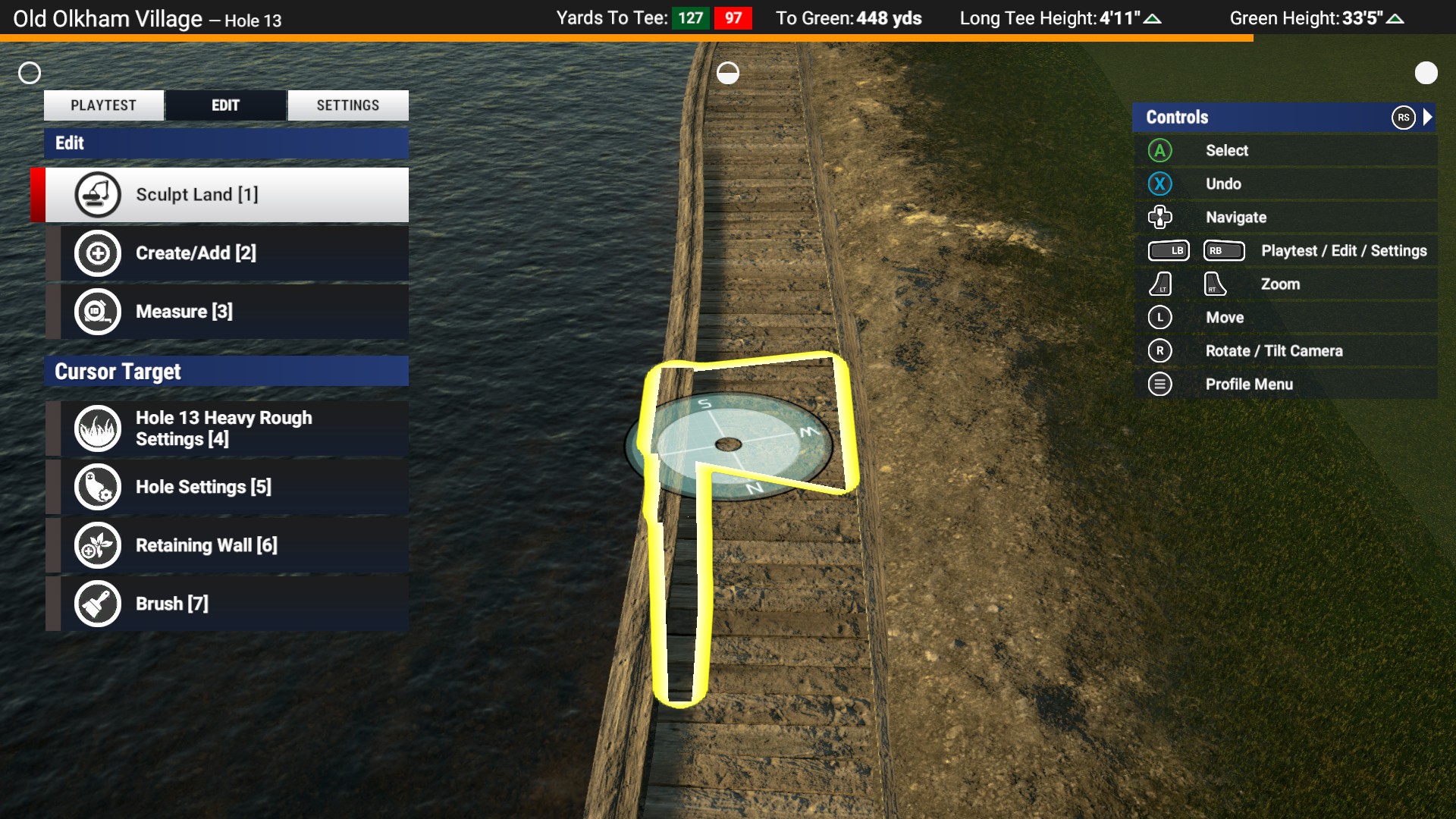 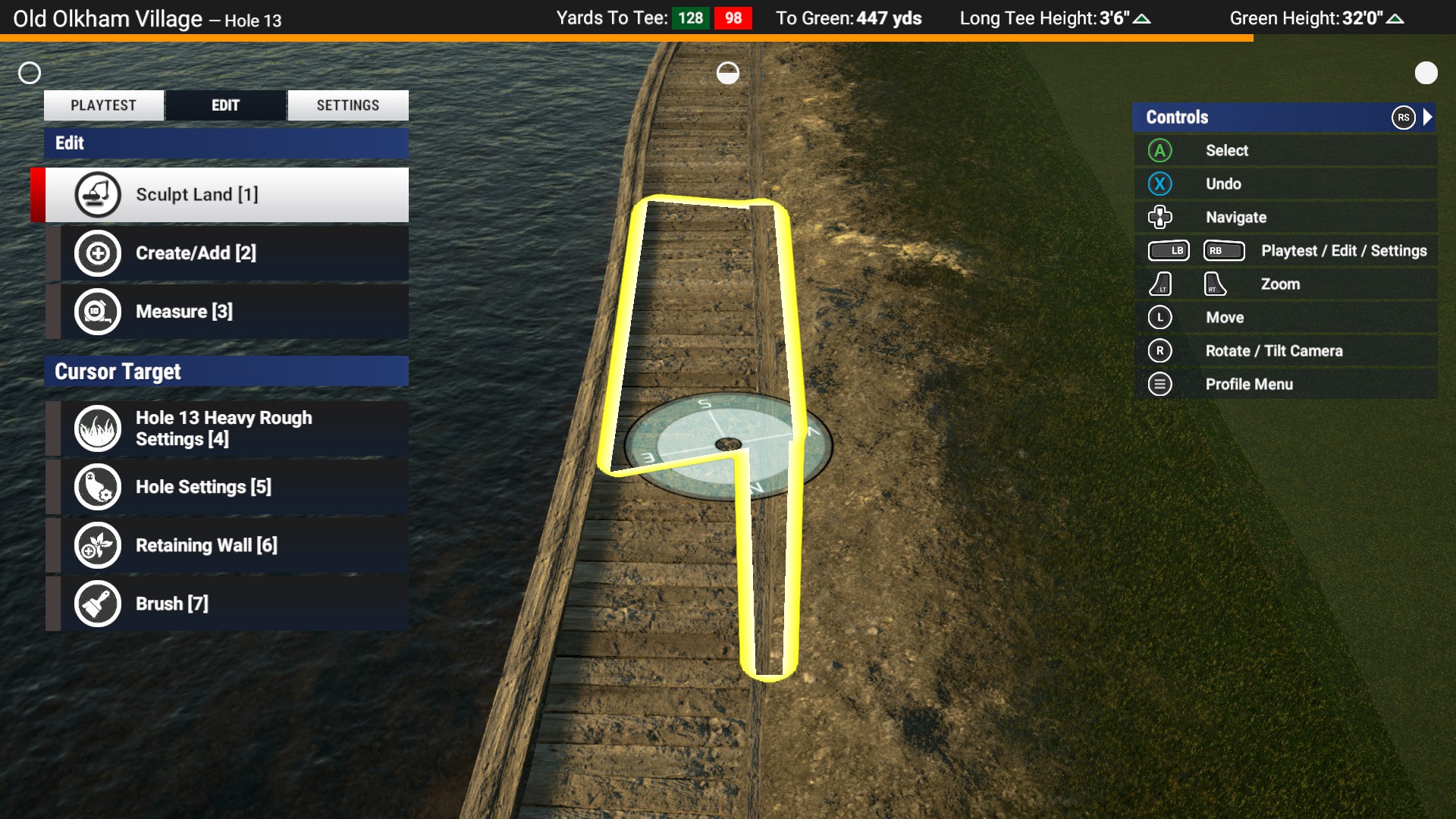 |
|
|
|
Post by paddyjk19 on Oct 25, 2019 6:38:44 GMT -5
Perfect! got it.
Thanks for your help
|
|