|
|
Post by NobleMan on Mar 9, 2019 23:25:37 GMT -5
Here is the show I did last night for the training. Enjoy!
|
|
|
|
Post by chadgolf on Mar 10, 2019 0:06:29 GMT -5
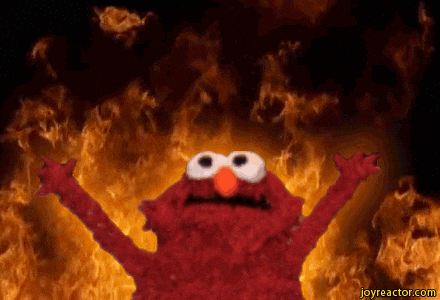 When the content creators start documenting your huge mess for you. |
|
|
|
Post by NobleMan on Mar 10, 2019 9:11:55 GMT -5
Hopefully this will help the community just like your tool does Chad! God Bless you and your time and effort in designing your tool!
|
|
|
|
Post by kvand on Mar 29, 2019 13:05:38 GMT -5
Ok. So I’m realizing how under privileged I am using counsel for this game (PS4). Now with the Lidar possibilities I am looking at getting the PC version. I do not have a gaming computer and would like to avoid having to get one.
I looked through the requirements for the PC game. The one concern I have is the processor. My laptop (yes laptop) is an Asus and has an intel (R) core (TM) i5-5200 CPU @2.20 GHz 2.19GHz. Is that sufficient? Any feedback would be appreciated.
Thanks,
Keith.
|
|
|
|
Post by kvand on Mar 31, 2019 21:56:10 GMT -5
Hopefully this will help the community just like your tool does Chad! God Bless you and your time and effort in designing your tool! I'm looking for some help please... I I am working to get a course started. I beileve I have all folders set up correctly. I have been as far as the NOAA site and then to the USGS site. That is where I run into a problem. When trying to download the LAS file, I do not have that option for some reason. In your video, you get the LAS file as well. I even tried using Merion as a check point to see of it was the file I was trying and I only get the LAZ option of download. Do you know of any reason this woud be the case? I am going to try and see if maybe Chad@chadgolf knows as well. I appreciate any help that can be given. |
|
|
|
Post by chadgolf on Mar 31, 2019 21:58:11 GMT -5
I heard they are discontinuing LAS files to save on bandwidth and storage costs. LAZ will work just as well, but might take longer and use more ram. Most users won't notice a difference.
|
|
|
|
Post by kvand on Mar 31, 2019 22:08:45 GMT -5
I heard they are discontinuing LAS files to save on bandwidth and storage costs. LAZ will work just as well, but might take longer and use more ram. Most users won't notice a difference. That makes sense. Next problem, what program will open them. I seem to have trouble with that as well. I'm guessing I'm missing a step or something. |
|
|
|
Post by chadgolf on Mar 31, 2019 22:42:54 GMT -5
The lidar import should handle them exactly the same as las files. They aren't like .zip files where they need to be extracted, they are just las files with a different extension and a much smaller file size.
Drop 'em in the folder with any xml files you find and away you go.
|
|
|
|
Post by kvand on Mar 31, 2019 23:43:33 GMT -5
The lidar import should handle them exactly the same as las files. They aren't like .zip files where they need to be extracted, they are just las files with a different extension and a much smaller file size. Drop 'em in the folder with any xml files you find and away you go. Hmmm...Something is just not going my way with this. I am obviously missing a step or something. Very frusterating. Going to call it a night and regroup. Hopefully tomorrow wil not be a bust. |
|
|
|
Post by kvand on Apr 1, 2019 7:34:32 GMT -5
The lidar import should handle them exactly the same as las files. They aren't like .zip files where they need to be extracted, they are just las files with a different extension and a much smaller file size. Drop 'em in the folder with any xml files you find and away you go. Hopefully I’m not being a pain. Just excited about getting this to work. Also, As I just installed the PC version... I am going to get an XBox controller ( I only have PS4). Do I have to get a wireless?? I am at me desk when on the PC, so the cord would not bother me at all. Just curious. |
|
|
|
Post by hoosierhoops24 on Apr 1, 2019 8:08:19 GMT -5
No need for wireless. I have a wired Xbox One controller and it works great.
|
|
|
|
Post by kvand on Apr 1, 2019 10:14:00 GMT -5
No need for wireless. I have a wired Xbox One controller and it works great. Ahh..very cool. Thanks for the response. Looking forward to saving $30. |
|
|
|
Post by pingzing on Apr 2, 2019 7:24:39 GMT -5
Here is the show I did last night for the training. Enjoy!
Need some help please. Is there an up to date video on how to Search/Obtain Lidar in conjunction with OSM, chad can you do another video or someone with latest updates and how to you use it I watched Noblemans video but he moves around a bit and getting a bit lost Whats the difference between Las and Laz as i see Laz files seem to be the latest now Chads software version keeps updating, i havent downloaded it yet, been working in OSM on a course ( Tobacco Road )into my second week now on this course,slowly plugging away on it getting it ready So want to try and get a start with LIdar Cheers |
|
|
|
Post by darin3000 on Feb 18, 2020 15:42:36 GMT -5
Hi,
I have gotten many las files for the area where my course is.
The following is the error I receive the TGC tools application:
Could not determine lidar projection, please report an issue and send this lidar and metadata
Alternatively, look for something called EPSG Value in Metadata and provide EPSG and Conversion to Meters (1.0 for Meters, Approximately 0.3048 for Feet
Any ideas on how to resolve?
|
|
|
|
Post by nbargolf on May 6, 2020 7:34:47 GMT -5
Here is the show I did last night for the training. Enjoy!
This video is private cannot view it.
Need some help please. Is there an up to date video on how to Search/Obtain Lidar in conjunction with OSM, chad can you do another video or someone with latest updates and how to you use it I watched Noblemans video but he moves around a bit and getting a bit lost Whats the difference between Las and Laz as i see Laz files seem to be the latest now Chads software version keeps updating, i havent downloaded it yet, been working in OSM on a course ( Tobacco Road )into my second week now on this course,slowly plugging away on it getting it ready So want to try and get a start with LIdar Cheers |
|